
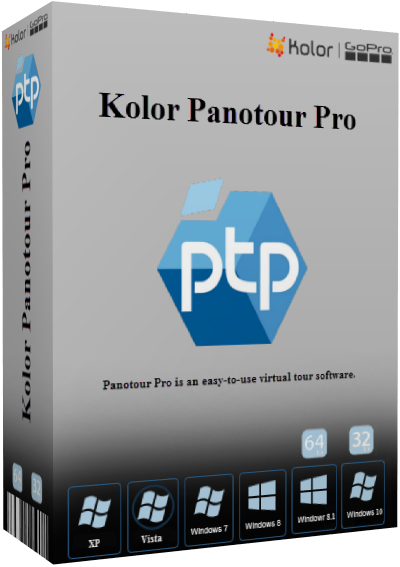


- Microsoft Windows 7, 8, 10 (64 bits systems highly recommended)* - Apple Mac OS X 10.9.5 Mavericks and later (64 bits only) - Display: resolution of 1280x1024 minimum - Processor: 1 GHz - 50 GB hard disk space - RAM: 6 GB - A recent graphics card with 512 Mb dedicated memory
Drag and drop interface and timeline Use the user friendly drag n drop feature of Autopano Video to import your videos. The new timeline of Autopano Video lets you split your 360° video, apply different settings on each part of the video and add transition effects. Stitching based on Autopano Autopano Video analyzes the individual movement of each camera to define the best possible synchronization. How? SIFT algorithm included in Autopano has been mathematically proven as the best in the world for recognizing control points between images. GPU processing for faster rendering times Constrained timing? Use GPU rendering. Compatible with all graphics cards. On average 10x faster than CPU rendering, depending on your configuration (Autopano Video Pro only). Produce a standard video out of the 360° video The director’s cut is the tool that allows you to create a standard video from a 360-degrees video. Over time, modify and add smooth transitions to projections, crop zones, orientation, views, etc. Horizon and Stitch are separated tracks “Horizon” and “Stitch” tracks allow to compute new stitches without losing all the work you did to keep a straight horizon over the time. This improves a lot the production workflow. Another great improvement is the ability to see in real time the RMS at each frame of the video. Better results for videos with not enough details The stitching on a selection allows to stitch on a sequence of the video, using the best instants for each video pair automatically. This function gives very good results for videos with not enough details. Managing parallax The new Mask timeline track is a powerful tool to deal with parallax problems. It contains states like other timelines. The mask track allows to benefit from all the power of the Autopano masking tool. Handle stereoscopic videos in a very friendly way Autopano Video Pro is now able to handle stereoscopic videos thanks to a new interface. Assign each video source to an output eye. Render without the need of creating manual masks. It’s so easy to import! Importing video streams has never been so easy: the GoPro importer detects and imports the right video files from your SD cards. Automatic sound-based synchronization of the video frames If all video streams have sound, Autopano Video can sync them automatically. No need of external synchronization software.